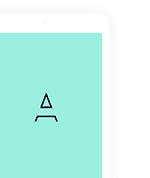Frequently Asked Questions
Learning With TutorCo
When matching students and teachers, we take experience, personality and learning styles into consideration. We will match students with tutors based on your specific requirements.
Your tutor is among one of the experts in their subject field, either with a top ATAR score or a practising or student teacher. Only 4% of people who apply to be tutors are successful. Read more about how we vet tutors here.
TutorCo tutors are available 7 days a week. Lock in a morning, afternoon or evening session.
We offer most subjects. Click here to see what we offer. We teach students from Prep/Foundation all the way to Year 12.
Yes, our tutors are very familiar with the current curriculum and use it as a base for teaching.
Yes you can, just click here to provide feedback.
About TutorCo
Our personalised matching process considers your child’s grade level, learning style, personality and much more to connect them with the perfect tutor. Click here to find out more.
We offer a ‘right fit’ guarantee. If you are not happy with your tutor for any reason we will match you with someone new free of charge. We will also ask for your feedback.
Definitely. The tutor will call you to introduce themselves and find a time for your first session that is convenient for you.
Yes. If you refer a friend and they sign up, you will get a $50 credit towards your next session.
Yes, we truly believe online learning is the best way of learning in our world today. It’s proven that online learning is just as effective as in person.
You will need to fill in the Student Registration form which will ask for your credit card details. Payments for the sessions will be taken from your credit card automatically each fortnight.
Our Tutoring Sessions
We recommend each session goes for an hour. However, if the student is younger you might like to explore a 45 minute option. If the student is older, you might like the session to last 90 minutes.
It depends on your individual needs. At TutorCo we can offer up to seven sessions a week, you can contact us if you are unsure of how many sessions you require.
Yes, you can change the session time by communicating with your tutor and finding a new mutually agreed on time instead.
You can reschedule the session to another day that week. Please let your tutor know and find a new mutually agreed upon time for that week.
In this rare instance, you and your tutor can reschedule the session to another day that week. Your tutor will let you know in advance and find a new mutually agreed upon time for that week.
We aim to match you with the same tutor each time as each match is unique and a relationship is formed. If their availability changes, we will find you a new match.
Online Learning
Students respond well to online tutoring as they are familiar with technology. Our personalised approach ensures students are engaged.
It definitely is. Our online live sessions and collaboration tools open the doors to a new way of learning. Through online tutoring you can review sessions to go over what was done. You also have access to regular progress reports, thus staying on top of the learning. Students interact with tutors and are engaged in every session. There is two-way communication as students progress through theory and worked examples.
The sessions are one-on-one with your own private expert tutor.
A welcome email will be sent to you when you register. Follow the steps to set up your password.
If you have forgotten your password to your account, click this link to reset it.
If you have forgotten your password to your account, click this link to reset it.
All parents/students receive their own TutorCo account. You are able to view a calendar with your sessions, past and scheduled, request sessions and view your payments.
We use a browser friendly software which is linked to your TutorCo account. Your online space gives you the ability to collaborate, annotate, talk and screen share.
All sessions are recorded so you are able to go back and review what you have learnt.
A link and login will be supplied to you to view your recorded sessions.
TutorCo provides a new platform designed specifically for learning.
You can:
– Use three distinct tools to learn together in realtime: shared whiteboards, documents, and code editors.
– Import a PDF or Office Document and automatically have a tab generated for each page.
– Work through and annotate documents together.
– Enter equations by using the equations editor and have access to the LaTeX system.
The program will run on any modern device with a web browser and students can join simply by clicking a link. No installs or setup necessary.
You can:
– Use three distinct tools to learn together in realtime: shared whiteboards, documents, and code editors.
– Import a PDF or Office Document and automatically have a tab generated for each page.
– Work through and annotate documents together.
– Enter equations by using the equations editor and have access to the LaTeX system.
The program will run on any modern device with a web browser and students can join simply by clicking a link. No installs or setup necessary.